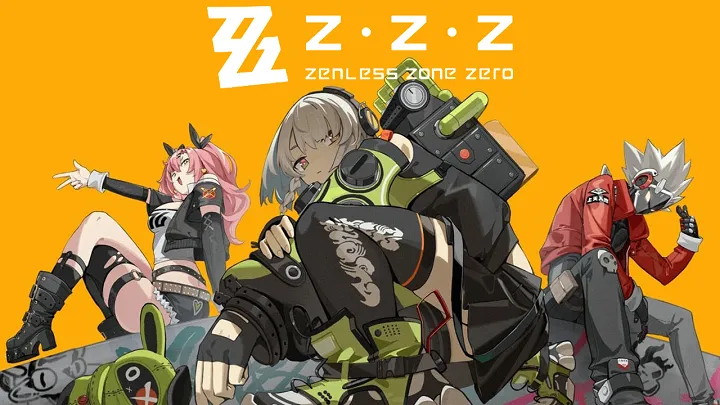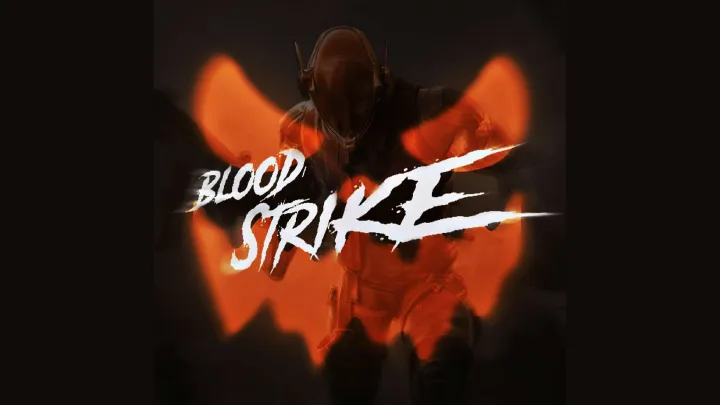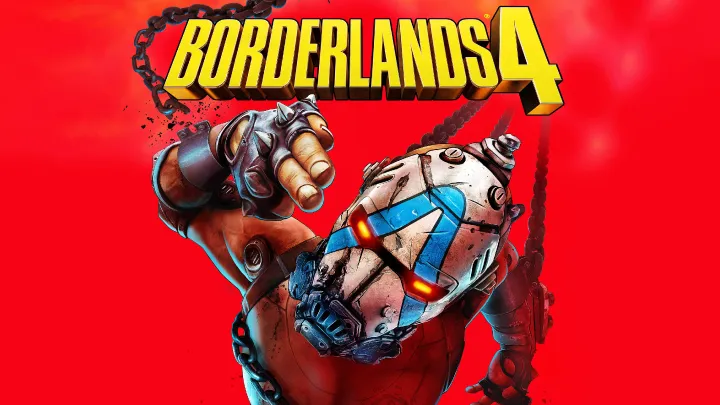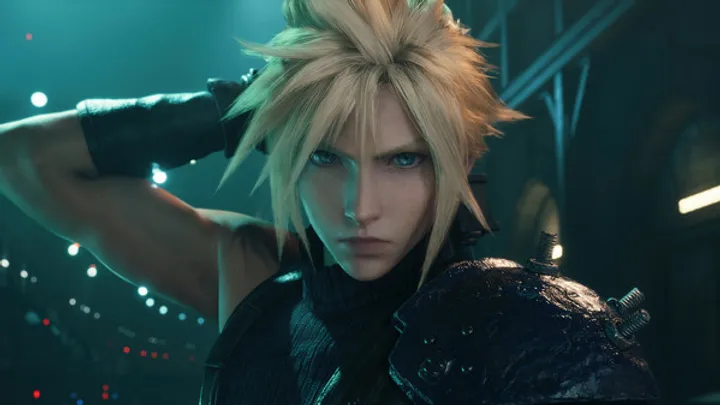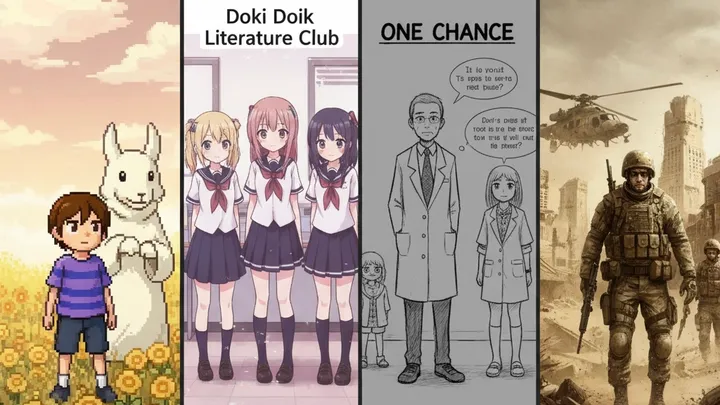Monster Hunter Wilds, Capcom’s latest entry in the beloved action RPG franchise, has captivated players with its expansive biomes, dynamic monster behavior, and refined combat mechanics. However, following a recent update, a wave of performance issues has disrupted the experience for many players across platforms. From stuttering and frame drops to game crashes and CPU spikes, the stability of Monster Hunter Wilds has come under scrutiny. This article explores the root causes, technical implications, and community response to the post-update performance crisis, offering a detailed analysis across ten key dimensions.
- The Update That Sparked the Crisis The performance degradation began after a major patch intended to improve monster AI and add new layered weapon features. While the content additions were well-received, players quickly reported severe instability across both solo and multiplayer modes.
The update appears to have introduced changes to the game’s memory management and DRM behavior, particularly affecting PC users. High-end rigs that previously ran the game smoothly began experiencing stutters, crashes, and overheating.
Key Symptoms:
- FPS drops in open areas
- Crashes during fast travel or respawn
- Lag spikes in multiplayer hunts

- Denuvo DRM and Its Impact on Performance Monster Hunter Wilds uses Denuvo DRM, which has long been controversial for its impact on game performance. Post-update, players noticed increased CPU usage and disk activity, suggesting that Denuvo’s background processes were interfering with gameplay.
While Denuvo is meant to prevent piracy, its aggressive verification routines can bottleneck system resources. This is especially problematic during high-load sequences like monster encounters or zone transitions.
DRM-Related Issues:
- Constant background checks
- Increased load times
- CPU spikes during combat
- GPU Overload and Fatal D3D Errors PC players have reported frequent Fatal D3D errors, often triggered during rendering-intensive moments. These crashes are linked to GPU overload, especially on factory-overclocked cards from brands like ASUS and Zotac.
The game’s RE Engine, while visually impressive, lacks optimization for certain GPU configurations. Debug mode in Nvidia Control Panel and underclocking via MSI Afterburner have emerged as temporary fixes.
Workarounds:
- Enable Debug Mode (Nvidia)
- Underclock GPU by 300 MHz
- Limit FPS to reduce load
- AMD-Specific Crashes and Undervolting Fixes AMD users face unique challenges. The game tends to crash during high particle effects or when transitioning between zones. Undervolting the GPU using AMD Adrenalin Software has helped stabilize performance.
By reducing voltage to 80%, players can lower thermal output and prevent crashes. However, this comes at the cost of reduced graphical fidelity and frame rate.
Steps to Undervolt:
- Open Adrenalin → Performance → Tuning
- Enable Manual Tuning → Set Voltage to 80%
- Apply changes and restart game
- Multiplayer Lag and Desync Issues Multiplayer hunts have become increasingly unstable. Players report rubberbanding, delayed hit registration, and desync between monster animations and player actions. These issues are exacerbated by the Wide-Range skill bug, which fails to apply buffs to teammates.
The root cause appears to be server-side latency combined with client-side performance drops. Capcom has acknowledged the issue but has yet to release a targeted fix.
Multiplayer Symptoms:
- Buffs not applying to allies
- Monster hitboxes misaligned
- Sudden disconnects mid-hunt

- UI and Input Bugs Post-Patch The update introduced several UI bugs. On PS5, the Cosmetic DLC Pass text fails to display correctly. On PC, keyboard bindings for underwater controls conflict, causing duplicate inputs for Ascend and Descend.
These issues disrupt gameplay flow, especially during underwater hunts or when managing inventory mid-combat. Rebinding keys manually is the only current solution.
UI Fixes:
- Reassign conflicting keys in settings
- Use Type 2 Item Bar Display to avoid empty slot bug
- Restart game after applying changes
- Weapon-Specific Glitches and Combat Imbalance Certain weapons have become unstable. The Dual Blades’ Turning Tidedrill lasts longer than intended under specific conditions. The Charge Blade’s Elemental Boost fails to activate if Perfect Guard is timed early.
These bugs affect combat rhythm and damage output, leading to frustration among players who rely on precise timing. Capcom has listed these issues for future updates but no ETA has been provided.
Weapon Bugs:
- Dual Blade animation desync
- Charge Blade guard timing failure
- Gunlance finisher not triggering
- Thermal Throttling and System Stress Monster Hunter Wilds now pushes hardware harder than before. Players report thermal throttling on both CPU and GPU, even with adequate cooling. This leads to frame drops and system instability.
Monitoring tools like HWMonitor and MSI Afterburner reveal sustained high temperatures during hunts. Reducing graphical settings and enabling V-Sync can help mitigate the issue.
Optimization Tips:
- Lower shadow and particle effects
- Cap FPS to 60
- Monitor temps and adjust fan curves
- Community Response and Support Channels The community has rallied to document and report these issues. Steam forums, Reddit threads, and Discord servers are filled with troubleshooting guides and performance logs. Players are encouraged to report bugs via Steam Support and Capcom’s official site.
Despite frustration, the tone remains constructive. Many users express love for the game and hope for swift resolution. Capcom has acknowledged several issues and promised fixes in Title Update 3.
Reporting Steps:
- Steam Support → Gameplay Issue → Performance
- Capcom Support → Submit bug report
- Share hardware specs and symptoms

- Looking Ahead: Fixes, Expectations, and Transparency Capcom has addressed some bugs in recent hotfixes, including the Iai Spirit Slash invulnerability window and item bar display issues. However, major performance problems remain unresolved.
Players hope for better transparency and faster patch cycles. A rollback option or performance-focused update could restore stability. Until then, community fixes and hardware tweaks remain the best path forward.
Future Priorities:
- Optimize RE Engine for PC
- Address DRM bottlenecks
- Improve server stability and netcode
Conclusion Monster Hunter Wilds remains a thrilling and ambitious title, but its post-update performance issues have cast a shadow over the experience. From DRM-induced CPU spikes to multiplayer desyncs and weapon bugs, the game’s stability has suffered. While Capcom is working on fixes, players must rely on community support and hardware tweaks to maintain playability. With continued feedback and transparency, Monster Hunter Wilds can return to form and deliver the seamless hunting adventure fans expect.